My Super Powered Tmux - One Session But Multiple 'Focuses'
tl;dr
- I keep a single "master" tmux session running on my MacBook Pro.
- Every device (MacBook Air, iPad, iPhone) attaches to that same set of panes.
- Each device still gets an independent focused window thanks to tmux session groups.
- The result feels like a personal developer operating system that follows me everywhere.
The itch
I want tmux to feel like one cohesive environment that never goes away. When I am docked at my desk, I spread iTerm across multiple Mission Control desktops and keep a different project on each space, with some other tools I need for that specific project. Later, when I grab my MacBook Air or open Blink on my iPhone or iPad, I want those exact same panes, command histories, and scrollback.
Plain tmux attach gets close, but the shared "current window" breaks the illusion. When I switch to another window in my main terminal, all other tmux clients jump to the same window and interrupts whatever flow I was in. I wanted tmux to be stateful and multi-focus.
Tmux session groups to the rescue
Tmux has a not-so-secret feature called session groups. Sessions in the same group share windows but keep their own focus. In other words: one canonical set of panes, multiple independent views.
The manual (run man tmux) explains it this way:
If
-tis specified, the new session is grouped with the specified session. Sessions in the same group share the same set of windows.
The workflow looks like this:
# Start the canonical session that will own the pane layout.
tmux new-session -s main
# From any other terminal (or the same machine on a different desktop),
# create or attach to a grouped session.
tmux new-session -t main [-A] -s <client-name>
The -A flag tells tmux to attach if the session already exists, otherwise it will spawn a fresh grouped session. Each grouped session keeps its own focus, so one device can live in a REPL while another tails logs.
How I structure my sessions
mainstarts at login on my MacBook Pro. It almost never dies; it is the canonical window layout.- Device sessions are named after the hardware (
air,iPad,iPhone). They join the group the moment I connect. - Contextual sessions are group members created for a particular project (
subspace,blog,ansible, etc). They let me dedicate a Mission Control desktop or a tmux tab to a single focus without cloning panes.
The beauty is that I can close a contextual session and the panes stay alive in main. When I go back to that project, I create the same contextual session and tmux restores the focus right where I left it.
Automating the entry points
Fish shell helper
# ~/.config/fish/functions/tmux-project-session.fish
function tmux-project-session
tmux new-session -t main -A -s (basename (pwd))
end
I alias this to tm so I can cd repo && tm and instantly get a project-specific focus that shares the master pane layout.
Blink + mosh defaults
Blink allows a default command per host. Mine looks like:
tmux new-session -t main -A -s iPhone
The device auto-joins the group the moment Blink connects, so I am looking at the same panes before the status bar finishes animating.
What it looks like
When the MacBook Pro is churning through a heavy build in the study, I flip open Blink on the iPad, join the main group, and keep macmon on screen to watch CPU, memory, and temperature from the couch. Same panes, totally different device, zero context lost.
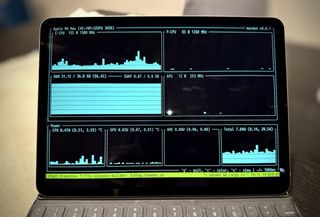
Back on the Mac, Mission Control gives each desktop its own grouped session so I can dedicate full-screen spaces to specific projects. This is what a pair of grouped sessions looks like—same windows, each with its own focus.

Quality-of-life tweaks
- Status line: I include
#Sin the tmux status bar, so it reads[main],[ipad],[blog], etc. A quick glance tells me which focus I am looking at. - History sync: Tools like
fzforzoxidekeep shell history and directory jumping consistent across sessions. Combined with tmux groups, every device feels like one long-lived terminal.
Your own personal dev OS
Once session groups click, tmux feels like a remote-first operating system. I can leave a long-running task overnight on the MacBook Pro, pick up an iPad in the morning, and resume without caring which machine started it. Give it a try: keep a main session alive, spin up a second one with tmux new-session -t main -s experiment, and notice how your focus stays independent. A little scripting turns it into a habit, and your terminals start to feel super powered.